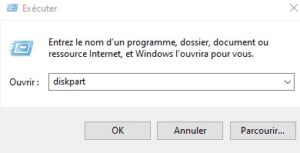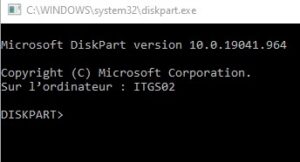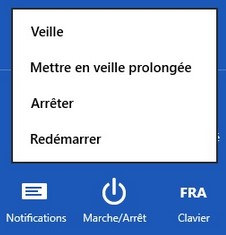What is Security Tool?
Skip this and learn how to remove Security Tool!
Security Tool, otherwise known as SecurityTool, is a rogue anti-spyware program from the same family as System Security. This program is promoted through the use of Trojans and web pop-ups. When this rogue is promoted via a Trojan it will be installed onto your computer without your permission or knowledge. When promoted via web pop-ups, you will be shown a pop-up when browsing the web that states your computer is infected. If you click on the pop-up you will be brought to a page that shows an advertisement that pretends to be a fake online anti-malware scanner. At the end of the advertisement, it will state that there are infections and then prompt you to download and install Security Tool onto your computer. Continuer la lecture de « Remove Security Tool and SecurityTool »