You have already removed all adobe products, but when installing the reader you get the message that there is a newer version already installed.
Open a new explorer windows to c:
click on organize than<Folder search and option
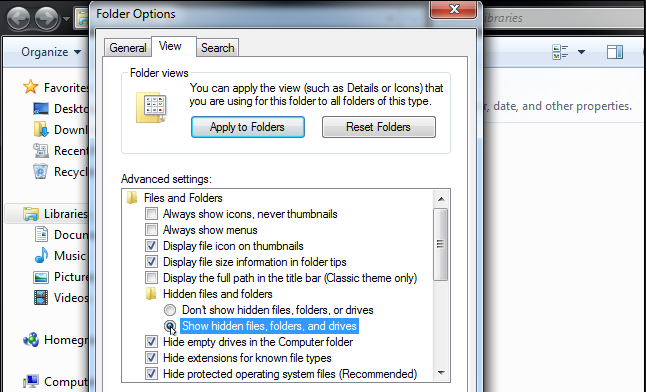
after that click on box view than click Show hidden files, folders and drives.
close this windows and go to ProgramData
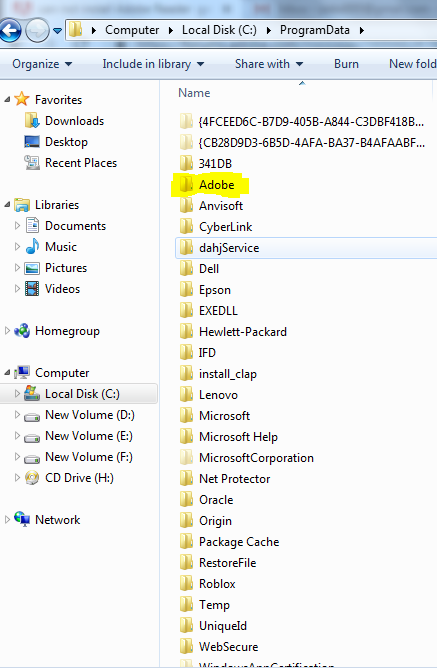
Open setup and {numberofInstall} and run AcroRead
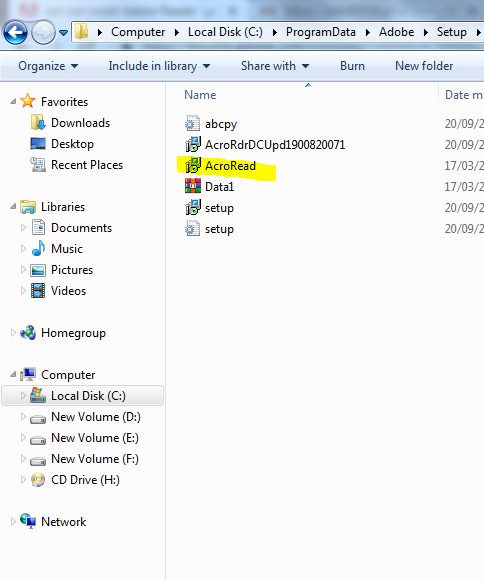
Here you can get a new error : the installer cannot install the Adobe Reader Update Service
Solution is to start with CMD and this command : msiexec /i [Path to MSI File] DISABLE_ARM_SERVICE_INSTALL=”1″
